Welcome to OpportunityHub. This is your exclusive careers platform for finding vacancies, following employers, keeping up with recruitment news, and booking onto events and one-to-one appointments.
Login in 3 easy steps
OpportunityHub is especially for you OU students and graduates, so to access the full website you'll need to log in. This can be done in three easy steps:
- Click 'LOGIN' at the top right of this page and select either student or graduate login.
- Enter your OU computer user name followed by @ou.ac.uk, for example abc123@ou.ac.uk, in the username box.
- Enter your usual OU password.
Now you're ready to go. If you're new to OpportunityHub, read our Guide to using OpportunityHub to get started.
Which login option should I use?
If you’re a new student and waiting for your module to start, your access will begin 5 days after the start of your module.
If you’re a current student, select Current Student and Staff.
If you graduated or completed your study:
- after August 2018, select Current Student and Staff. Your account will be converted into a Graduate account and you'll be prompted to change your password.
- between August 2016 and August 2018 AND previously used OpportunityHub, select Graduate and log on with your OpportunityHub username and password.
- between August 2016 and August 2018 and have NOT used OpportunityHub before, select New user and complete the form. You will need to wait for up to 3 working days for your registration to be approved. We’ll send a confirmation email once completed.
If you're having problems accessing OpportunityHub, please contact the Computing Helpdesk.
Having problems?
If you are a current student or graduated or completed your study within the last 3 years, you can log in to OpportunityHub with your OU Microsoft Office365 details. Your username will be your OU email address ending @ou.ac.uk and your password will be your usual OU password. If you haven’t used your OU email address before, see Your OU email address for more information.
If you don't remember your OU computer username you can find it in your StudentHome profile page in Contact details.
If you’re new to using your OU Microsoft Office account, you can find further information about signing into OU systems including contact details for the Computing Helpdesk if you’re having any issues.