iVent is the platform currently used by OU Careers and Employability Services to host OU Online TalentConnect careers fairs and other events.
Register or log in
The iVent registration page will invite you to enter your name, email, and create a password. This will allow you to access iVent events from the OU.
When an event is live, enter your username and password in the iVent login page to join.
Completing your profile
Completing your profile makes interacting with fellow students, graduates, and guests at the event a lot easier and more effective. You can get to your profile from the settings icon on the home page. Creating a profile is completely optional.
Profile picture
Having a profile picture will make you a lot more approachable and engaging. Keep your photo professional and clear.
About you
In this section you can give a brief overview about yourself covering your key skills and experiences and what you’re looking for at the event and in your career. This is just brief information, so please do not be put off by this.
LinkedIn link
You can share the URL to your LinkedIn account from your profile. This is like an online CV, and will make connecting with anyone you meet at the event much easier.
Password and email subscriptions
From your profile you can change your password and choose whether you’d like to receive email notifications whenever you are sent a message or when new content is uploaded.
Personal information
Your profile is visible to anyone attending the event, so please do not include personal information such as contact details on your profile or any other public areas in the event.
Locations within the event
There are lots of things to do at iVent events. Here are some of the locations within the platform, not all of them may be available at every event.
Home page
Here you can access the main areas of the event. In the top right corner you’ll also find the buttons to search for content, find the event agenda, see who’s online, view the items you ‘collect’ at the event, and edit your profile and settings.
Watch a webinar
You can access the 'Watch a webinar' page through the Home page. Here you can watch and interact with presentations from the Careers and Employability Services and guests.
Join a group discussion
You can get to this area from the Home page in order to chat with other attendees (including OU staff and guests) and join discussion subjects. To private message people at the event, click the envelope icon on their profile. You can also attach and send files this way. A red exclamation mark will appear on the bell icon in the bottom-right of your screen if you have received a private message, post on your profile, or reply from elsewhere in the fair.
Meet the employers
Get to the 'meet the employers' page from the Home page. Here you will find a list of all the employers attending the event. Clicking on one of their icons will give you some more information on the organisation before taking you to their booth.
Booths
When you enter a Booth from the 'Meet the employers' page, you’ll be able to talk live with the Booth owners (if they’re available) and access their links, documents, videos, and FAQs. You can save any useful resources you see in a virtual goody-bag.
Learn more in a webinar
You can find out latest 'prepare for the event' webinar on our webinars and forums page.